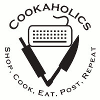Cookaholics now has mobile app access via Tapatalk. Here's how you use it:
- Install Tapatalk from the application store on your mobile device.
- Sign in to Tapatalk using one of your other accounts (Googe+, Twitter, etc.)
- If this is your first time using Tapatalk, you will see a confusing screen which says "no account".
- You need to click the search icon.
- Search for "cookaholics", and select it.
- You will see a blank "timeline" screen. Click on the back arrow.
- Select "Log in".
- Log in with your board credentials.
Once you've done the above, you will be able to use the mobile app with the Board. It's not the most user-friendly thing in the world, but should be a little better than the web interface for mobile devices. If you are unable to get it to work, post questions in the "Board Help" forum (using the web interface, of course).
I suggest trying the "pro" version, if for nothing else, to pay Tapatalk so that they keep running their service. Supposedly it's better for tablets too.